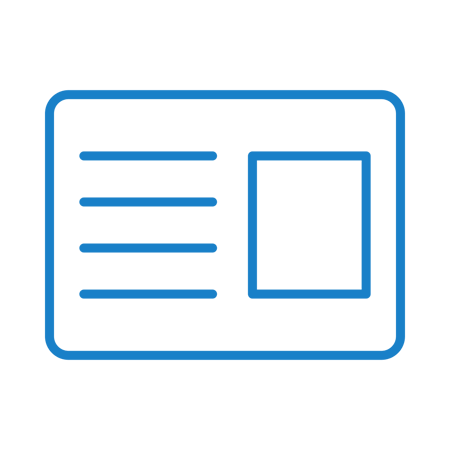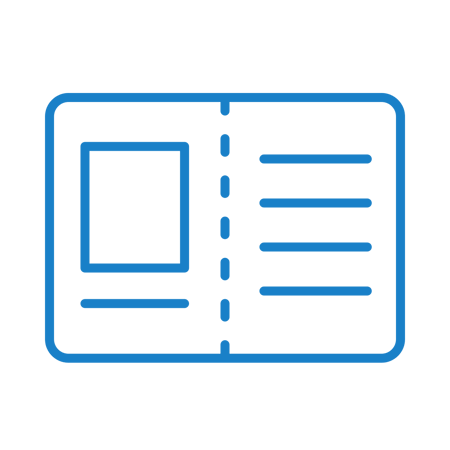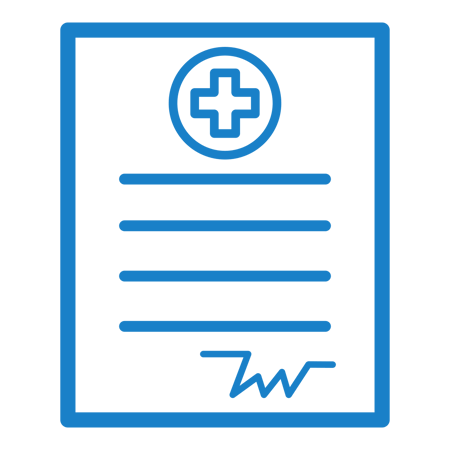Updating IDs
How to Update Your Identification
The articles below provide helpful guidance on changing your legal name and updating name and gender marker on different forms of documentation.
To update your name on your NJ driver's license, birth certificate, or Social Security card, you must first change your legal name with a court order using the step-by-step guide as a reference.

Step-by-Step Guide to Changing Your Legal Name
Learn how to change your legal name with a court order. After completing these steps, you can update your state and federal IDs so they match who you are.
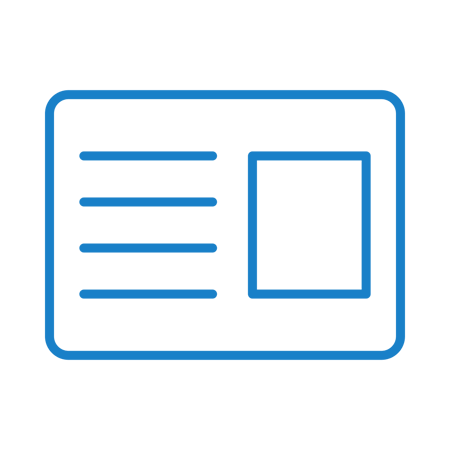
Changing Your Name on Your NJ Driver's License
Learn how to update your name on your NJ driver's license, in-person at an NJ MVC Licensing Center with no appointment needed.
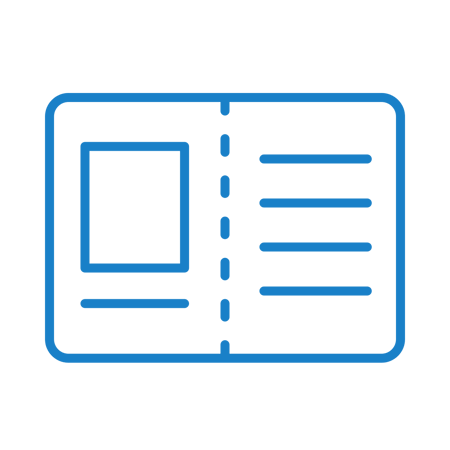
Updating Your Gender on Your NJ Driver's License
Learn how to update your gender marker on your NJ driver's license or non-driver ID card, in-person at an NJ MVC Licensing Center with no appointment needed.
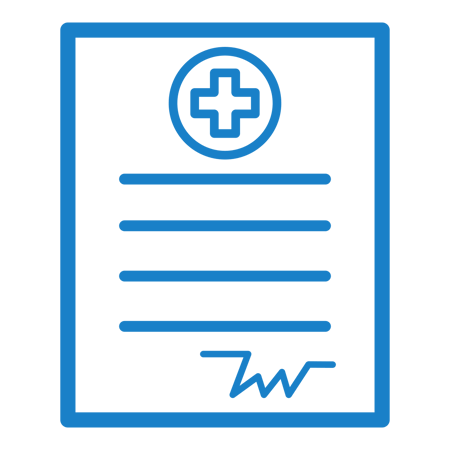
Updating Your Birth Certificate
Learn how to update your name and/or gender marker on your birth certificate, via an online or physical form.

Updating Your Social Security Card
Learn how to update your name and/or gender marker with the Social Security Administration, in-person at your local Social Security office.

Updating Your U.S. Passport
Learn how to update your name and/or gender marker on your U.S. passport.